- Home
- How to order
1. Identify the Case
Each case requires a unique approach when capturing intraoral scans.
1) Determine the location within one of these sections where the implant should be placed.
A: Canine to Canine
B: Premolar to Molar
C: Premolar to Molar
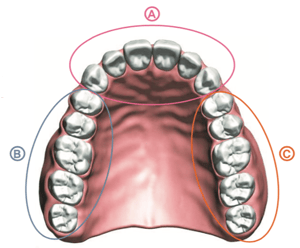
2) Identify the specific type of existing restorations present in the chosen section.
If the patient has less than 2 missing teeth in the selected section, it's a Normal Case
If the patient has more than 2 missing teeth in the selected section, it's a Marker Case
If the patient has no ideal vertical dimension of occlusion, it's a Splint Case
If the patient is using a denture with ideal vertical dimension of occlusion, it's a Denture Case
2. Collect the patient's digital records
1) Take CBCT (DCM file)
Please make sure to export your CBCT scans as DCM/DICOM files so that our experts can plan your implants.
2) Scan the patient (STL file)
Please make sure to export your IOS scans as STL files so that our experts can plan your implants.
You can conveniently send the intraoral scans to directly to DIO from your scanner if you have one of these IOS.
- 3shape Trios – Add our lab using dds-lab@dioimplantusa.com
- Medit – Add our lab using dionavi@dioimplantusa.com
- itero – Add our lab by searching for code no. 88956 or Whitecap Company
- Sirona – Add our lab by searching for Whitecap
- DIO Lab address: 450 W 910 S suite 300, Heber City, UT 84032, Attn: DIOnavi team
Normal Case
When the patient has less than 2 missing teeth in one of selected section, follow this scanning method.
Marker Case
When the patient has more than 2 missing teeth in one of the selected section, follow this scanning method.
Denture Case
When the patient is using a denture with ideal vertical dimension of occlusion, follow this scanning method.
Splint Case
When the patient has no ideal vertical dimension of occlusion, follow this scanning method.
3) Take photos (only for full arch case)
3. Place an order
Get started on ordering surgical guides through order.dionavi.com by simply using your account information (username and password).

